|
Client Preview:
Go
|
Type: Microsoft Retail Management System Project
Language: VB.NET
If you're curious how to set a price for an item through an add-in or specify a discount, this guide will take you through the process of creating a custom add-in for Microsoft Retail Management System that is invoked when you start to Tender the transaction. It will look to see if you have added an item with ItemLookupCode "90000" (the Lollypop item in the Tailspin toys RMS sample database) to the transaction. If so, it will display a message noting that the price is being adjusted to $ 0.09 with a reason code of "ADVMAIL".
If ItemLookupCode: "11200" (the R/C Glider item in the Tailspin toys RMS sample database) has been selected, a discount of 10% will be applied to the item with a reason code of "COUPON".
A sample Visual Studio 2008 VB.NET project used in the guide is provided
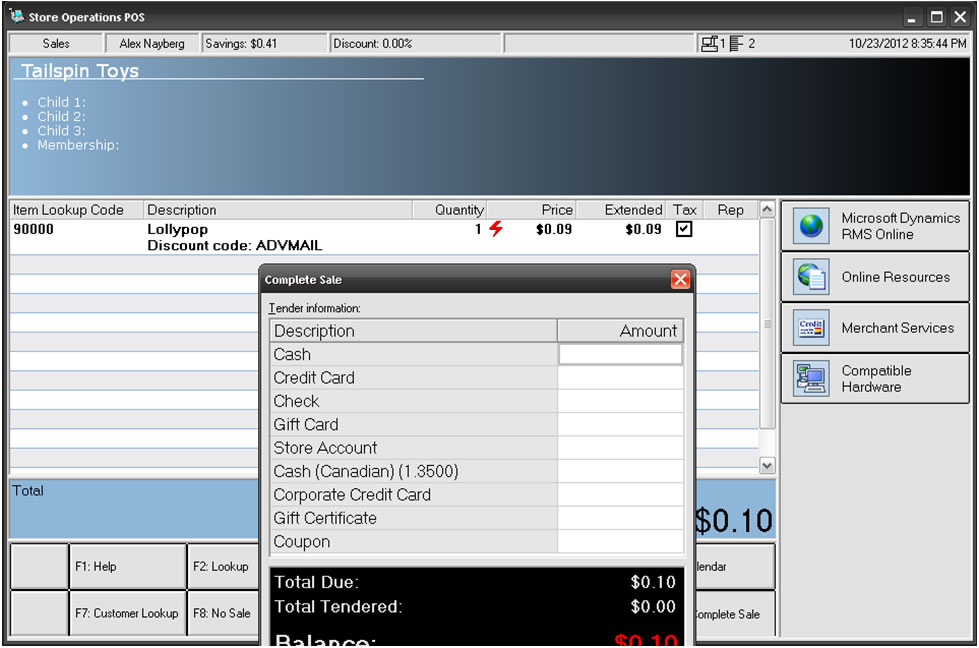
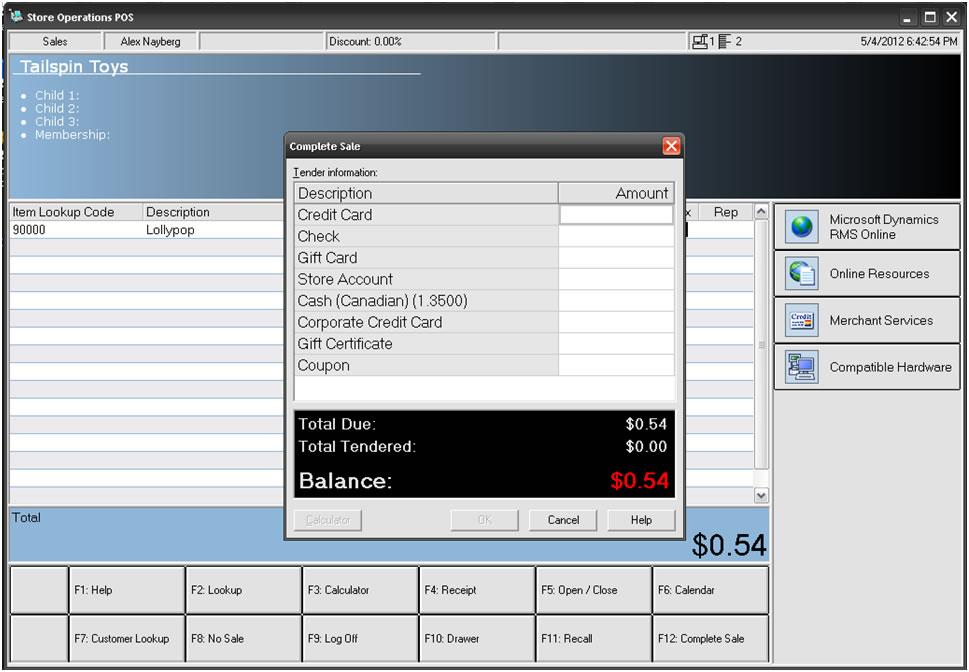
Type: Microsoft Retail Management System Project
Language: VB.NET C#
This guide will take you through the process of creating a custom add-in for Microsoft Retail Management System that is invoked when you start to Tender the transaction. It will look to see if you have added an item with ItemLookupCode "90000" (the Lollypop item in the Tailspin toys RMS sample database) to the transaction. If so, it will remove the ability to pay for the item using Cash until the item is removed.
Sample Visual Studio 2008 projects used in the guide are provided for both VB.NET and C#.
Type: Microsoft Retail Management System Project
Language: VB.NET C#
Are you having trouble trying to figure out how to create an add-in for Microsoft Retail Management System in VB.NET or C#? We get a lot of questions from people who have downloaded our Receipt Decode program and want to build an add-on.
This step by step guide will take you through the process of creating a custom add-in for Microsoft Retail Management System that is invoked when you start to Tender the transaction. It will look to see if you have added an item with ItemLookupCode "90000" (the Lollypop item in the Tailspin toys RMS sample database) to the transaction. If so, it will display a message and prevent the transaction from completing until the item is removed.
Sample Visual Studio 2008 projects used in the guide are provided for both VB.NET and C#.
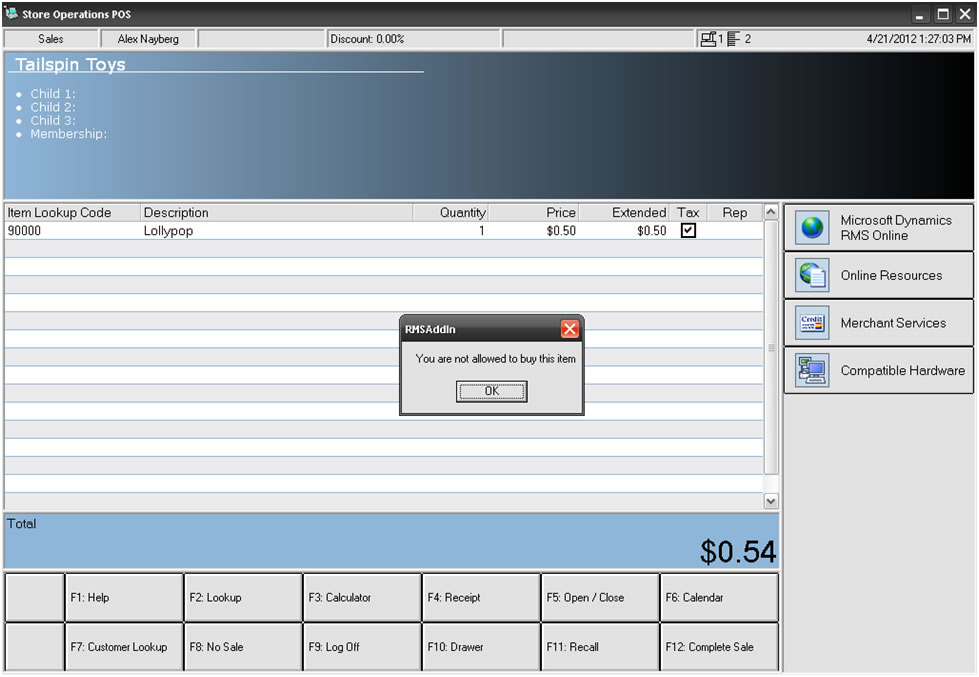
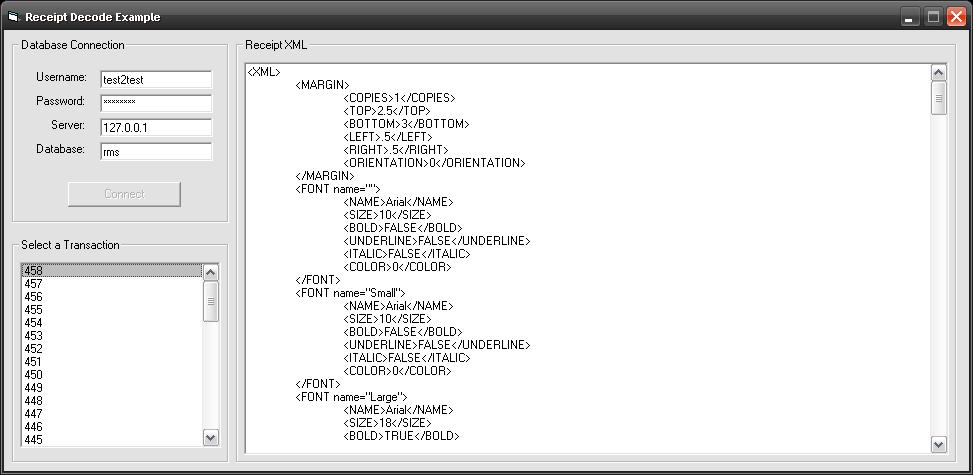
Type: Microsoft Retail Management System Project
Language: VB.NET VB6
Are you interested in extracting receipts from the RMS Journal? Despite what many people believe, the stored receipt within RMS is not an image, but compressed receipt XML. All the necessary components to decompress the receipt are available in the QS Rules class if you know how to call them.
This sample application is written in VB .NET (2005) and VB 6 and can show you how to retrieve RMS journal receipts from the RMS database.